I'm developing an activity with Tabbed Layout consisting of 2 fragment layout. The first fragment consisted of Listview and an EditText. The problem with my ui is my TabbedLayout is scrollable. I mean when I try to scroll on the toolbar , it's scrollable. How to prevent it to be scrollable, because some of my Listview items is hidden below because my TabbedLayout is scrollable
Asked
Active
Viewed 64 times
0
-
Can you post some design/animation to show the behaviour . – Nitesh Verma Feb 27 '17 at 04:06
-
I've updated my questions – VincentTheonardo Feb 27 '17 at 04:13
-
Are you using `CoordinatorLayout` with `AppBarLayout`? – Nitesh Verma Feb 27 '17 at 04:20
-
Yes , I'm using the template generated by Android Studio – VincentTheonardo Feb 27 '17 at 04:29
1 Answers
1
Define following property in your Toolbar xml :
app:layout_scrollFlags="enterAlways"
And if you have defined following property in your frame layout then remove it .
app:layout_behavior="@string/appbar_scrolling_view_behavior"
Dhaval Solanki
- 4,589
- 1
- 23
- 39