I have a view that I need to build in IOS.
It is a user profile view.
Basically I present the user profile such as name, age, gender, nationality
Each of these field is a slightly different UI control, therefore I cannot simply use a UITableView and UITableViewCell.
Is there a way to simply put a bunch of different views one by one and then have the whole screen to be scrollable?
What is the simplest way to construct such a view? Is it possible to implement it with only one view in storyboard, and one viewcontroller file for this view?
(I did it in android with a single layout, and then simply query for data in the activity and then set values for labels one by one.