I have a scatter plot as the one below and would like my plots to have a double edge, without having to create the same scatter with the same coordinates on top of this one. I could not find how to have a double line as an edge.
import numpy as np
import matplotlib.pyplot as plt
N = 50
x = np.random.rand(N)
y = np.random.rand(N)
colors = np.random.rand(N)
plt.scatter(x, y, s=400, c=colors,marker='h' alpha=0.5,edgecolors='black',linewidth=1)
plt.show()
The main reason for this question comes from a bug I have: when I superimpose scatterplots with the same coordinates, the new plots I'm creating tends to modify slightly their positions and does not perfectly fits one over each other
This bug does not show when the background marker has facecolors='' but only when it has facecolors='w' which is a problem for me.