I am using this library https://reactnavigation.org/docs/intro/ to build android by react-native. I can make the navigation happens on android device but how I can make the screen slide in from the right and fade in from the left. It seems that this behaviour happens on iOS device but not in Android. Is there any animation configuration for android app?
Please see below animation. This is recorded in iOS.