I try to backup my university project database. I followed the instruction, everything seems to be inputed:
1:
2:
3:
But the only pop-out I get is this one in right-bottom corner of PGAdmin 4:
From the Official site, there should be another pop-up message, similiard to this one:
But I don't get this one, nor I get the other one that is displayed where any error occurs.
I tried to directly use pg_dump.exe, but it prompts me for a password. I tried all my passwords - user password, server password which I use to connect to my database in PGAdmin 4, other passwords, but none of them seem to work.
I tried to find any information about this, but all articles about pg_dump.exe are about how to automatize password input. What is the cause of this backup silent failure, and which password does pg_dump.exe need?
I'll add any details if needed, I was trying to figure it out for 4 hours now...