I had similar problem in one of the web applications where I wanted a user to share its vote on a particular movie. What I came up with was to create a unique page for each user vote with the following meta headers:
<meta property="og:image" content="@share_image" />
<meta property="og:site_name" content="@SystemResource.application_name" />
<meta property="og:url" content="@share_url" />
<meta property="og:type" content="article" />
<meta property="og:title" content="@share_title" />
<meta property="og:description" content="@Model.review_text" />
My @share_image contains url to an image with movie cover and user's vote (1-10) on top of it.
I generate my @share_image when user cast a vote and it is done in the following way:
// main image
Image canvas = Bitmap.FromFile(configData.MainImageAbolutePath);
// vote image (circles with numbers from 1 to 10)
Bitmap smallImg = new Bitmap(configData.OverlayImageAbolutePath);
// create new image
using (Graphics gr = Graphics.FromImage(canvas))
{
// here you can play with quality
gr.SmoothingMode = SmoothingMode.HighQuality;
gr.InterpolationMode = InterpolationMode.HighQualityBicubic;
gr.PixelOffsetMode = PixelOffsetMode.HighQuality;
// place vote image on top of the cover using x and y coordinates
gr.DrawImage(smallImg, new Point(configData.X, configData.Y));
}
// here you can play with quality
ImageCodecInfo jgpEncoder = GetEncoderInfo(ImageFormat.Jpeg);
Encoder myEncoder = Encoder.Quality;
EncoderParameters myEncoderParameters = new EncoderParameters(1);
EncoderParameter myEncoderParameter = new EncoderParameter(myEncoder, 100L);
myEncoderParameters.Param[0] = myEncoderParameter;
// generate our @share_image
canvas.Save(configData.DestinationImageAbolutePath, jgpEncoder, myEncoderParameters);
you will also need this method:
public static ImageCodecInfo GetEncoderInfo(ImageFormat format)
{
ImageCodecInfo[] codecs = ImageCodecInfo.GetImageDecoders();
foreach (ImageCodecInfo codec in codecs)
{
if (codec.FormatID == format.Guid)
{
return codec;
}
}
return null;
}
Use this reference to Graphics class to add text and other elements:
https://msdn.microsoft.com/en-us/library/system.drawing.graphics(v=vs.110).aspx