I have a batch-file which includes some JScript, but I want to convert it to a .exe so the script can't be seen by others (encrypted)
How can I do this?
I tried with Bat to Exe, but doesn't work since I have JScript.
The code is basically launching a site and entering key inputs, and the .exe manages to launch the site, but that's it
Script:
@if (@CodeSection == @Batch) @then
@echo off
title Top Top
color 0c
if "%inputParty%" == "0" (
set title= %site% - Bean - Partyless
)
set /p site= Site:
set /p Clas= Username or Email:
set /p Party= Party:
set /p Cars= Cars:
set /p capture= Capture:
set inputsite= Site: %site%
set inputClas= Clas: UNKNOWN
set inputParty= Party: %Party%
set inputCars= Cars: %Cars%
set inputcapture= Capture: %capture%
set inputhide= [hide] *Bean* [/hide]
if "%Clas%" == "Username" (
set inputClas= Clas: Username:Password
)
if "%Clas%" == "Email" (
set inputClas= Clas: Email:Password
)
if "%Clas%" == "username" (
set inputClas= Clas: Username:Password
)
if "%Clas%" == "email" (
set inputClas= Clas: Email:Password
)
set title= %site% - Bean
if "%Party%" == "0" (
set title= %site% - Bean - Partyless
)
set SendKeys=CScript //nologo //E:JScript "%~F0"
START https://Cear.io/xxxxx.php?fid=30
timeout /t 5
:: ACCESS TITLE INPUT BOX
%SendKeys% "{TAB}"
%SendKeys% "{TAB}"
%SendKeys% "{TAB}"
%SendKeys% "{TAB}"
%SendKeys% "{TAB}"
%SendKeys% "{TAB}"
%SendKeys% "{TAB}"
%SendKeys% "{TAB}"
%SendKeys% "{TAB}"
%SendKeys% "{TAB}"
%SendKeys% "{TAB}"
%SendKeys% "{TAB}"
%SendKeys% "{TAB}"
%SendKeys% "{TAB}"
:: INPUT TITLE
%SendKeys% "%title%"
:: REDIRECT INPUT TO DESCRIPTION
%SendKeys% "{TAB}"
:: INPUT DESCRIPTION
%SendKeys% "%inputsite%"
%SendKeys% "{ENTER}"
%SendKeys% "%inputClas%"
%SendKeys% "{ENTER}"
%SendKeys% "%inputParty%"
%SendKeys% "{ENTER}"
%SendKeys% "%inputCars%"
%SendKeys% "{ENTER}"
%SendKeys% "%inputcapture%"
%SendKeys% "{ENTER}"
%SendKeys% "{ENTER}"
%SendKeys% "%inputhide%"
if "%Party%"=="0" (goto prefix)
ELSE (
goto end
)
:prefix
:: INPUT PREFIX
set x= 20
for /L %%A in (1,1,%x%) do (
%SendKeys% "{TAB}"
)
%SendKeys% "{DOWN}"
:end
goto :EOF
@end
// JScript section
var WshShell = WScript.CreateObject("WScript.Shell");
WshShell.SendKeys(WScript.Arguments(0));