I am learning how to use the .NET framework. I am working with ASP .NET core. I have never had or hit my azure webhosting quota until recently I keep hitting quota by making very few request and this started ever since I installed dotnetbrowser library. its the best library for my project because it makes getting data easier. however, I will appreciate if someone can tell me how to get same data without using a browser control like web browser or dotnetbrowser. the data I needed go through multiple server and client communications before the needed value is provided. So my question is how can achieve the same thing without using browser control?
finally, my code might be buggy given that I am not too familiar with threads and task. I might be using too much memory. so below is my code
using DotNetBrowser;
using Newtonsoft.Json.Linq;
using System.Collections.Generic;
using System.Text;
using System.Text.RegularExpressions;
using System.Threading;
using System.Web;
using System.Web.Http;
namespace AjaxRequest.Controllers
{
public class ValuesController : ApiController
{
private static ManualResetEvent waitEvent;
private static List<string> ajaxUrls = new List<string>();
static string str = "";
public static Browser browser;
public ValuesController()
{
waitEvent = new ManualResetEvent(false);
browser = BrowserFactory.Create();
browser.Context.NetworkService.ResourceHandler = new AjaxResourceHandler();
browser.Context.NetworkService.NetworkDelegate = new AjaxNetworkDelegate();
}
// GET api/values
public string Get(int id, string title)
{
string Title = title.Replace(" ", "-");
browser.LoadURL(string.Format("https://ba.com/foo/{0}-{1}/something.html", Title, id));
waitEvent.WaitOne();
browser.Dispose();
string Json = Regex.Replace(str, @"\\","");
return Json.Replace("\\\"", "\"");
}
public class AjaxResourceHandler : ResourceHandler
{
//HomeController hc;
public bool CanLoadResource(ResourceParams parameters)
{
if (parameters.ResourceType == ResourceType.XHR && parameters.URL.Contains("https://something.com/ajax/blahblah"))
{
ajaxUrls.Add(parameters.URL);
}
return true;
}
}
public class AjaxNetworkDelegate : DefaultNetworkDelegate
{
//HomeController hc;
public override void OnDataReceived(DataReceivedParams parameters)
{
if (ajaxUrls.Contains(parameters.Url))
{
PrintResponseData(parameters.Data);
}
}
public void PrintResponseData(byte[] data)
{
str = Encoding.UTF8.GetString(data);
ajaxUrls.Clear();
browser.Stop();
browser.dispose();
waitEvent.Set();
}
public void error(string info)
{
str = info;
waitEvent.Set();
}
}
}
}
is it possible that I am doing it wrong? if that's the case how can it be improved to conserve memory or data?