I tried googling this problem but it seems like everyone has the opposite problem where the app runs on simulator but not their device. I've been struggling a LOT all week with firebase asynchronous calls returning null and linked the issue to persistence being enabled. All my problems go away if I disable persistence, but I want it enabled. I learned recently about synchronous issues with the different listeners/persistence and have been struggling with firebase returning outdated/nil values for a while.
Simulator was working just a week or two ago and I'm not sure what's changed. I've tried messing with / switching out .observeSingleEvent for .observe and still crashes at this code:
let synced = ref.child("profiles").child((FIRAuth.auth()?.currentUser?.uid)!).child("level")
synced.observeSingleEvent(of: FIRDataEventType.value, with: { (snapshot) in
print(snapshot)
print(snapshot.ref)
if (snapshot.value as! String == "One") {
........//CRASH
With the message:
Could not cast value of type 'NSNull' (0x10b7cf8c8) to 'NSString' (0x10a9dfc40).
When I try to print snapshot, it shows me an empty snapshot. But when I print the ref, the link works and takes me to the right place in my db (where I can see the data exists)
Any ideas how to fix/get around this without disabling persistence? Or more importantly I guess, should I care that it doesn't work in simulator if it works on a device? Will this matter for app store approval / affect future users?
If you'd like to see for yourself that this is an issue of firebase getting a nil/outdated value when the reference exists, here is what I see when I follow the printed ref link