I am trying to create an installer that support Russian language. I spent many times, but still did not fix the problem.
I have Windows 10 English version with installed Russian language pack. Russian language is set to default.
Here are my steps:
- Install NSIS 3.01. (The same was with 2.46).
- Build Examples\languages.nsi from NSIS. I use Windows XP as build PC.
When I run languages.exe on Window 10 and select Russian language I see the following:
The text is not in Russian. Well it is probably in Russian, but in wrong font. Otherwise all text consist of question character (?).
With "Unicode true", the text is in Russian. But I would not like to use it and to understand the issue.
Regards, Valery.