You probably have already solved this, but I'd like to share an observation about this topic as I'm currently struggling with the same problem.
When you generate an app icon set with tools like makeappicon.com, chances are that not all possible icon variants are created. For example, old icon sizes (for iOS 5/6) are probably not produced.
In Xcode's assets editor (at least in Xcode 8.2.1) you only see the slots for which an icon is provided; for me this led to the misinterpretation that all possible icons are present. However, if you manually add an empty icon set in Xcode ("+" -> "New iOS App Icon"), you will see that there are more possible slots then are filled by the icon tool.
In my case the problem was that the deployment target was set to iOS6, but some icons required for iOS6 were not included in the icon set; so I created a new, empty icon set, manually dragged in the files which were created by my icon tool, and then created the missing icons by hand.