I have this stack trace in Fabric:
My question: From the crash log, is the function 'formatMessageAuthorName' the only cause for this EXC_BREAKPOINT crash? E.g., are there other possible causes for the crash apart from the code inside this function?
Here is my formatMessageAuthorName function:
private static func formatMessageAuthorName(firstname: String, lastname: String?=nil) -> String {
// Capitalise first character of firstname
var Cap_firstname = firstname
Cap_firstname.replaceRange(Cap_firstname.startIndex...Cap_firstname.startIndex, with: String(Cap_firstname[Cap_firstname.startIndex]).capitalizedString)
guard let lastname = lastname else { return Cap_firstname }
// if has lastname & first char, capitalise too and concat with firstname.
if let firstCharLastName = lastname.characters.first {
return "\(Cap_firstname) \(String(firstCharLastName).uppercaseString)."
} else {
return firstname
}
}
My assumption
The only clue that I know that will make the function crash is when 'firstname' is an empty string, it will crash here since it accesses invalid array index:
String(Cap_firstname[Cap_firstname.startIndex])
However, I'm still skeptical about this assumption, since I'm quite sure that 'firstname' is not empty (it's retrieved from server). I even tested it by logging into some user accounts that has this crash, and using that page (MessageViewController), but I never had the crash myself and firstname is shown correctly. It also seems to not be about iOS versions as I received crash from iOS 8, 9, and 10.
I have this crash a lot (>300) after my recent app update and I have no idea why as it never happens before, the code here does not change through the update, and I can never reproduce it with the effected users.
If the culprit can only be the code in this function, and no other possibilities (like multi-threading, Realm etc.), I can turn to focus on the server issues instead, like how 'firstname' might be an empty string. But still, I can't imagine how it could happen, since I already used those user accounts and never have this crash myself.
Thanks a lot.