Hey I just have a simple Card Bootstrap 4 component.
<div class="card">
<div class="card-header">This is my header</div>
<div class="card-block">This is my block</div>
<div class="card-footer">This is my footer</div>
</div>
What I wanted to accomplish was to have the header and footer with a opacity of 1 but the block with a opacity of .4. I tried to use rbga in the background-color style with no luck
.card-block { background-color: rgba(245, 245, 245, 0.4); }