I'm using a web deployment project in order to precompile my ASP.NET 3.5 web project. It creates a single extra DLL for the code in aspx and ascx files. And, for every aspx file there is a placeholder aspx file (empty) which needs to be copied to the server.
I'd like to simplify the deployment process. Is there a way (configuring the IIS site and adding some sort of http handlers etc.) to get rid of these aspx placeholders?
Also, I'd like to know if there is a way to get rid of the .compiled files in the bin folder. It would make the deployment process smoother.
Thanks!