Just to illustrate the issue, I did some quick-and-dirty timing in PyQt5 on a Windows 7 64-bit system, using QTimer both with and without the high-precision setting.
Here's what the result looks like using default precision (as in PyQt4):
Dots represent the median of 100 samples, vertical lines indicate the range (min to max). Ideally, all dots would be on the dashed line.
Note the obvious discrepancies between approx. 20ms and 100ms. For example, setting QTimer to 20ms (50Hz) in my case results in an actual (measured) interval of approx. 31ms (32Hz). Coarse indeed.
And this is what it looks like when using the PreciseTimer:
Much better, I would say, especially if you are interested in intervals between 20ms and 100 ms.
For those interested, here's the code (undoubtedly it can be much improved):
import sys
import time
import numpy
from matplotlib import pyplot
try:
from PyQt5 import QtCore, QtWidgets
print 'using PyQt5'
except:
from PyQt4 import QtCore, QtGui
print 'using PyQt4'
class StampTimer(QtCore.QTimer):
signal_quit = QtCore.pyqtSignal()
def __init__(self, number_of_samples, precise=False, *args, **kwargs):
super(StampTimer, self).__init__(*args, **kwargs)
if precise:
try:
self.setTimerType(QtCore.Qt.PreciseTimer)
print 'using precise timer (PyQt5)'
except:
print 'precise timer not available (PyQt4)'
self.number_of_samples = number_of_samples
self.stamps_ms = []
self.timeout.connect(self.stamp)
def start(self):
self.stamps_ms = []
super(StampTimer, self).start()
def stamp(self):
# Save a timestamp (use clock() instead of time())
self.stamps_ms.append(1e3 * time.clock())
# Quit when we reach the specified number of samples
if len(self.stamps_ms) == self.number_of_samples:
self.stop()
self.signal_quit.emit()
try:
app = QtWidgets.QApplication(sys.argv)
except:
app = QtGui.QApplication(sys.argv)
# Parameters
number_of_intervals = 100
intervals_requested_ms = range(1, 10)
intervals_requested_ms.extend(range(10, 60, 2))
intervals_requested_ms.extend(range(60, 200, 10))
intervals_requested_ms.append(1000)
# Variables
intervals_measured_ms = numpy.zeros(
(number_of_intervals, len(intervals_requested_ms)), float)
# Run
timer = StampTimer(number_of_samples=number_of_intervals+1, precise=False)
timer.signal_quit.connect(app.quit)
for index, interval_requested_ms in enumerate(intervals_requested_ms):
# For each interval in the list, we run the timer until we obtain
# the specified number of samples
timer.setInterval(interval_requested_ms)
timer.start()
app.exec_()
# Calculate statistics
intervals_measured_ms[:, index] = numpy.diff(timer.stamps_ms)
median_ms = numpy.median(intervals_measured_ms[:, index])
max_ms = numpy.max(intervals_measured_ms[:, index])
min_ms = numpy.min(intervals_measured_ms[:, index])
# Add to plot
print 'requested: {} ms, ' \
'measured: median(min/max) {:.1f} ({:.2f}/{:.2f}) ms'.format(
interval_requested_ms, median_ms, min_ms, max_ms)
pyplot.plot(interval_requested_ms, median_ms, 'ok')
pyplot.plot([interval_requested_ms]*2, [min_ms, max_ms], '-k')
# Plot result
pyplot.plot([0, 1000], [0, 1000], 'k--')
pyplot.xscale('log', nonposx='clip')
pyplot.yscale('log', nonposy='clip')
pyplot.xlabel('interval requested [ms]')
pyplot.ylabel(
'interval measured [ms] (median, n={})'.format(number_of_intervals))
pyplot.show()
Also check this answer for valuable insights.