I've recently started using SCCM in our Company and I'm now on to building reports through Report Builder. Currently I'm trying to do 2 things, I am trying to build a pie chart that shows the number of files that exists on a drive and a category groups of "older than five years" "Newer than five years". So far the best I can do is list the files and individual years. So it currently shows up like this:
Pie Chart
The Group Expression I'm using to make the category group show up as years is:
=Year(Fields!FileModifiedDate.Value)
I'm not real sure how I would modify that to show up as two categories "anything older than five years" and "anything newer than five years"
My next chart is a bar graph that would be a breakdown of the pie chart. I want to create a chart that shows the different file types and how many of them there are. I need help with this part, but can try to figure it out after I get the pie chart working.
Thanks,
J