I'm trying to build a mobile web application using react material ui library.
But it seems the material UI components are not responsive. They display very well on desktop, but when I open it on my mobile browser, the fonts are very small.
Isn't material UI meant to be used to build mobile App? Why it's even not responsive?