- IIS 10, WebAPI 2, Windows Server 2016
I have deployed my application to the server and have an IIS binding of:
The host name is not world accessible so I added an entry to hosts to map it:
blah.foo.com 10.4.2.116
Using http://blah.foo.com locally on the machine I can make a connection to both the underlying MVC and WebAPI.
However if I go to 10.4.2.116 IIS returns a 404. So my question is how do I configure IIS to respond on that internal 10.x.x.x IP address?