File Definition
The files appears to be:
Encoding: Binary Ebcdic (There are Packed-decimal ~ Cobol Comp-3 fields).
Format: Fixed Length
Record Length: 422 bytes
Multi-Record: Yes - I think there are 10 record types in the file
Mainframe JCL Definition: RECFM=FB,LRECL=422,...
File - Hex view
A hex view of the file (the first line is Text (ebcdic), the following 2 lines hold the hex value). It is basically a Mainframe ISPF Edit Style hex view.
Processing
To process, you really need the Cobol Copybook (or pl1 etc depending on the language used).
Your processing options are
- Process in Cobol / Whatever on the Mainframe / AS400 where ever it comes from.
- RecordEditor (ideally with a Cobol Copybook)
- JRecord, CobolToXml
or some other program/project that can process Ebcdic Cobol. There are some Comercial packages that can.
The file is not suitable for conversion to Csv (unless you only want the header Records).
Conversion to Xml/Json would be possible.
File View
I have posted the RecordEditor-Xml description here:
You would better off getting a Cobol Copybook and using that instead !!!
Looking at The file in the RecordEditor in full screen view:

or Record View: