Theoretically, you can get the frame of the annotation view and check if it's too close to the edges of the map view:
func mapView(_ mapView: MKMapView, didSelect view: MKAnnotationView) {
// if view.frame is too close to the edges of the MKMapView, triggered your desired method
}
In practice this is unreliable because it's also depends on the callout bubble of the annotation view. We need a diffrent threshold for the "too close to the edges" criteria depending on the size of the callout bubble, for which there's no easy way to do.
This is a little hacky: when the screen adjusts, the regionWillChangeAnimated method will be called. If it is triggered within a split second of tapping on an annotation, there's a good chance that it was caused by user tapping on the annotation:
weak var tappedAnnotationView: MKAnnotationView?
func mapView(_ mapView: MKMapView, didSelect view: MKAnnotationView) {
self.tappedAnnotationView = view // this property will only be non-nil for 0.1 seconds
DispatchQueue.global().asyncAfter(deadline: .now() + 0.1) {
self.tappedAnnotationView = nil
}
}
func mapView(_ mapView: MKMapView, regionWillChangeAnimated animated: Bool) {
if self.tappedAnnotationView != nil {
print("map adjusted due to tap on an annotation view")
}
}
It works for the basic tests I threw at it, but obviously there will be extreme cases when it break down since it's a hack.