I have a InfluxDB dataseries. It stores one information about mulitple machines. I distingsh between these machines with a tag. I can display the information for all three machines at once using a "Group by tag(machine)" clause. the name of the legends is "table.derivative {machine: 1}", "table.derivative {machine: 2}" and so on. How can I change it to "machine 1", "machine 2" and so on?
So far I came across this suggesting to use $groupby (or $g ?), but both are just added a literally.