I have following code which is working fine for not having filters. Also able to set width even if it is a resizable grid. But sort is the only problem. Not able to remove the sort option from Edit column data. sortable: false is not working in my code. I can still the sort icon of arrow present in the row Header.
You can find the same in the screenshot. How to get rid off this?
let colDefs = [];
let editCol = {
name: 'test',
displayName: 'Edit',
cellTemplate: '<span class="glyphicons glyphicon-pencil edit-app-host"></span>',
width: '75',
enableFiltering: false,
sortable: false,
enableColumnMenu: false
};