When I add the PKAddPassButton to any project, the text and the icon look unnaturally large. The designers on my team feel sick looking at it and I don't blame them. To prove a point I created a blank project and this is how the button looks:
If you compare it to Apple examples (page 3 here https://developer.apple.com/wallet/Add-to-Apple-Wallet-Guidelines.pdf) the text is significantly small.
The code is very minimal. I have a button on a storyboard from which I take a frame for my PKAddPassButton.
import UIKit
import PassKit
class ViewController: UIViewController {
@IBOutlet weak var button: UIButton!
override func viewDidLoad() {
super.viewDidLoad()
let pkButton = PKAddPassButton()
view.addSubview(pkButton)
pkButton.frame = button.frame
button.isHidden = true
}
}