I'm facing an issue that when I define an EditText as password type and view my screen in Arabic language the password field hint text is showing on the left side instead of right side [that is expected].
Above is the result I get. I need password hint text to be starting from the right side that's where Arabic writings start. I've also tried adding text gravity to it but no luck.