In Microsoft SQL Server Management Studio 2016, how do i generate the "-" and "+" (like image below) to collapse/expand code blocks?
Asked
Active
Viewed 2,808 times
3
-
Refer to https://learn.microsoft.com/en-us/sql/ssms/scripting/code-outlining?view=sql-server-ver16 – Tokci Dec 21 '22 at 16:55
2 Answers
4
Use Begin End for the block of code
Vishal Malhotra
- 56
- 2
-
https://learn.microsoft.com/en-us/sql/ssms/scripting/code-outlining?view=sql-server-ver16 – Tokci Dec 21 '22 at 16:54
0
I can't find any way to control it. Based on the lag time between opening a file and seeing the code folding/blocks appear, I think it's based on parsing the code and then creating foldable blocks based upon that analysis and SSMS knowing the syntax of SQL statements/queries.
alroc
- 27,574
- 6
- 51
- 97