When I use JQuery Select2 on a page it works fine. However, when it's inside a bootbox dialog modal, it doesn't display right.
Here is the jquery code I'm using...
$.ajax({
type: 'GET',
url: src,
success: function (data) {
if (allowed) {
bootbox.dialog({
title: dialogTitle,
message: $('#altForm'),
onEscape: true,
show: false // We will show it manually later
}).on('shown.bs.modal', function () {
$('#enterBtn').hide();
$('#userPwd').hide();
$('.app-ctrl').prop('disabled', true);
$('#altForm').show();
}).on('hide.bs.modal', function (e) {
$('#altForm').hide().appendTo('body');
}).modal('show');
$('.boop').parents('.bootbox').removeAttr('tabindex');
$('.boop').select2();
}
}
});
I believe the code for Select2 dropdown is working because when I comment out the initializing line: $('.boop').select2(); the select dropdown turns into a regular dropdown. But I don't know why it's not displaying right.