I'm running into an issue where after changing the rootViewController on my UINavigationController and changing it back to my original UINavigationController, a UISplitViewController begins to show both it's master and detail view in a phone device on compact/portrait orientation (so not only on plus size phones, but also others).
Basic overview of architecture:
A TabBarController houses several tabs. One of these tabs is a UISplitViewController. I currently override the following to ensure that the MasterViewController is shown on compact orientations:
func splitViewController(_ splitViewController: UISplitViewController, collapseSecondary secondaryViewController: UIViewController, onto primaryViewController: UIViewController) -> Bool {
// this prevents phone from going straight to detail on showing the split view controller
return true
}
This works fine and displays the master on portrait as expected. At any point pressing a button on another tab can create a new UINavigationController instance and display it, in which I'm doing the below to change the rootViewController to the newly created UINavigationController to display:
let appDelegate = UIApplication.shared.delegate
appDelegate?.window??.rootViewController = newNavVC
On dismiss, I'm just swapping the UINavigationController back to the original one through the same code above. However, once I do this one time (create nav/display/dismiss), and I switch my tab back to the one with the UISplitViewController, it changes itself to show a side-by-side master detail view. I didn't know this was possible in portrait mode for compact sizing. I tried changing to any of the 4 preferred display modes in the UISplitViewController, but that didn't fix it.
Below is what it looks like (iPhone 6 simulator), am I missing delegates or misunderstanding collapsing?
Before:
After: