I have a form set up as shown in the picture below. The form simply contains a SplitContainer with two TreeViews in each of the panels, plus the label above the TreeView.
Here's a picture of the form that has not yet been resized:
Each TreeView is anchored to the Top and Left, and docked to the Bottom. Each label is anchored to the Top and Left. The SplitContainer is anchored to the Bottom, Left, and Right.
The above settings allow me to resize the TreeViews equally when the form is resized. However, when I resize the form's height, the labels (and of course the TreeViews as well) are pushed out of the form view, as shown in this picture:

How can I prevent the elements from being pushed past the title bar? Preferrably without the use of a SizeChanged event. I have tried adding padding to the form, as well as trying different docking/anchor modes, but I have been unable to restrict this.