I have three SSIS packages to sync data from SharePoint to SQL Server, I have put them in task schedule to run daily, but one or two of them failure sometimes.
The error message from task schedule is
action "C:\Program Files\Microsoft SQL Server\110\DTS\Binn\DTExec.exe" with return code 2147942401"
And my task is running using a service account:
"C:\Program Files\Microsoft SQL Server\110\DTS\Binn\DTExec.exe" /F E:\SSIS\Package.dtsx /Conf E:\SSIS\config.dtsConfig
If I uncheck the Run whether user logged on or not, then all goes fine.
It seems the package can't connect to the SQL Server that I config in config.dstConfig when failure. The failure also cause my db account been lock out.
But why only one or two package failure, not all?
And why everything goes fine if I run manually?
Any help is appreciated.