I have a MDL stepper element in my angular2 app. I have this element inside a div. If I apply *ngIf and a condition to that div, the stepper component is absolutely broken. Without *ngIf it renders perfect.
<!-- stepper in context -->
<div align="center">
<ul class="mdl-stepper mdl-stepper--horizontal" id="demo-stepper-nonlinear">
<li class="mdl-step">
<span class="mdl-step__label">
<span class="mdl-step__title">
<span class="mdl-step__title-text">Checkboxes</span>
<span class="mdl-step__title-message">Few quick questions</span>
</span>
</span>
<div class="mdl-step__content">
</div>
<div class="mdl-step__actions">
</div>
</li>
</ul>
</div>
Why is it so?
UPDATE:
<div align="center" *ngIf="stepper">
<ul class="mdl-stepper mdl-stepper--horizontal" id="demo-stepper-nonlinear">
<li class="mdl-step">
...
</li>
</ul>
</div>
Component:
export class HomeComponent implements OnInit {
stepper: boolean;
constructor(){}
showContext(){
this.stepper=true; <= To make the div visible
...
}
In my angular-cli.json:
"styles": [
"styles.css",
"../node_modules/material-design-lite/dist/material.amber-deep_orange.min.css",
"../node_modules/mdl-stepper/stepper.css"
],
"scripts": [
"../node_modules/material-design-lite/material.min.js",
"../node_modules/mdl-stepper/stepper.min.js"
],