I have recently moved from Delphi 7 to 10.1 Berlin.
I am used to being shown the line where an exception is raised in Delphi7 but the new IDE doesn't seem to work the same. I am just getting the exception notification followed by termination of my application when I close the exception box.
I have searched the options for a 'Stop on exception' checkbox (like Delphi 7) but cannot find it.
This is a fire monkey application by the way
Peter