I installed the CData ODBC Driver for MongoDB to make the application that can access SQL Server connect to mongodb. According to the official document,I have configured the system DSN. Then I modified the config file 'CData.ODBC.MongoDB.Remoting.ini' config file screenshot:-
,in which the users and passwords was the same as what I typed in DSN.
I started CData.ODBC.MongoDB.Remoting.exe and the console printed
Test connection successful. CData ODBC Driver For MongoDB 2015 remoting server starts.Local port :3309.
But when I created a linked server from SQL Server Management Studio linked server info
,it showed that the user 'noobwulei' login failed. I am searching for a long time on net. But no use. Please help or try to give some ideas how to achieve this.