I’m in the process of improving my understanding of the best practices of MVVM / dependency injection, and something that seems fundamental is still quite unclear.
Scenario:
- The model (composed per the Composition Root pattern) consists of a DI object graph similar to the following:
The constituent parts of the graph (A1, B1, etc.) have state.
The state of the constituent parts (A1.StateA1, B1.StateB1, etc.) doesn’t just serve as dependencies for other objects in the graph, but also needs to appear on a view.
Questions:
- How to properly expose this fragmented/nested state to a viewmodel?
If my understanding is correct, the model doesn't supposed to cater to any kind of visualization of the state – it is the responsibility of the viewmodel to format the data according to the view's requirements.
Does this mean that the viewmodel should know about the specifics of the model composition, and directly reference e.g. B2.StateB2 (or even A1.A2.B1.B2.StateB2)?
- Or, is it a good practice to try to separate the state and the behavior, and store all state in a flat object that is easy to consume by the viewmodel?
The specifics of what I'm trying to do:
The concrete app I'm designing serves as a simple extension to a business app (a localization software) to make up for some missing functionality that is specifically useful in a large localization project. My app's model is getting the data from multiple sources:
- One source is tracking the target app's process and window status by subscribing to
Process.HasExitedandAddAutomationFocusChangedEventHandler. - Another source is reading the private memory of the target process by PInvokes at a timed regular interval.
- Yet another two sources are XML (XLIFF to be exact) files where I need to look up nodes based on the last value I've read from the target process' memory. This lookup produces a list of strings related to the active localization unit in the localization software – this is the main information the app view needs to convey.
I admit that the app is a bit hacky, but there is around 20% end user productivity difference at stake. :)
The main viewmodel is rather simple, only a few controls, including a WebBrowser that I'm filling with assembled and formatted HTML data. The critical point here is to have the data up to date all the time, but my model objects implement INotifyPropertyChanged for that purpose.