let obj = MainStoryboard().instantiateViewController(withIdentifier: "SomeVC") as! SomeVC
obj.delegate = self
obj.modalPresentationStyle = .popover
obj.popoverPresentationController?.sourceRect = CGRect(x: self.view.bounds.midX, y: self.view.bounds.midY, width: 0, height: 0)
self.present(obj, animated: true, completion: nil)
On setting up breakpoints, debugger goes good till last line. After that, it directly goes to AppDelegate class first line.
I have set exception break point properly. Where I might be making a mistake? Is it related to sourceView for popoverPresentationController? I am not sure.
What I want to do is set up the popoverPresentationController in center. Any help?
EDIT:
I added the sourceView to the code like following & now it's working:
obj.popoverPresentationController?.sourceView = self.view
obj.popoverPresentationController?.sourceRect = CGRect(x: self.view.bounds.midX, y: self.view.bounds.midY, width: 1, height: 1)
However, it's not in the center of the screen. Putting screen shot for reference. How do I make it to the center and remove the direction arrow?