I would like to provide a reply functionality in my application (Web Tizen 2.3.2). I am currently able to get the keyboard to pop up if I add an <input>, however it would be much better if I could implement the same thing as Samsung uses. Many Samsung apps use it. It must be a built-in functionality in Tizen OS.
Here is a screenshot of what I am talking about. I would like to be able to display this same exact screen when I press reply in my own application, just like few Samsung apps does on the watch or replying to a notification 
Thank you
