Folks,
I have a realsense SR300, but when I display my depth image in a opencv window, it looks too dark. How can I fix this? When I run the realsense examples the images look good, but the examples use OpenGL. But I need OpenCV for my projects. Here is my code:
int main(int argc, char ** argv)
{
// realsense camera setup
rs::log_to_console(rs::log_severity::warn);
// Create a context object. This object owns the handles to all connected realsense devices
rs::context ctx;
if (ctx.get_device_count() == 0)
{
throw std::runtime_error("No device detected. Is it plugged in?");
}
// Access the first available RealSense device
rs::device * dev = ctx.get_device(0);
// Configure depth to run at VGA resolution at 30 frames per second
dev->enable_stream(rs::stream::depth, 640, 480, rs::format::z16, 30);
rs::intrinsics depth_intrin;
rs::format depth_format;
depth_intrin = dev->get_stream_intrinsics(rs::stream::depth);
depth_format = dev->get_stream_format(rs::stream::depth);
cv::namedWindow("Send Display Image", CV_WINDOW_AUTOSIZE);
/* Set callbacks prior to calling start(). */
auto depth_callback = [depth_intrin, depth_format](rs::frame f)
{
cv::Mat image(cv::Size(640, 480), CV_16UC1,
(void*)f.get_data(), cv::Mat::AUTO_STEP);
cv::imshow("Send Display Image", image);
cv::waitKey(1000/80);
};
/* callback to grab depth fream and publish it. */
dev->set_frame_callback(rs::stream::depth, depth_callback);
// Start streaming
dev->start();
While(1)
{
}
return 0;
}
I am not sure why my image is so dark. I want it to look something like the kinect or the Xtion when I run openni_launch from ROS