I am a noob and i am from civil engineer, I apologize in advance.
I have a MPU6050 connected to my Arduino Uno and I write the data on an SD. I can write at a sample rate of 20millis.
Why i have this default frequency?
This is part of the code
// Main:
void loop()
{
// Body of main/loop
// Check status:
Time0 = millis();
Read_Write();
// LED off and continue:
digitalWrite(LEDpin, LOW);
}
void Read_Write()
// function that reads the MPU and writes the data to the SD.
{
// Local variables:
int16_t AcX,AcY,AcZ,Tmp,GyX,GyY,GyZ; // Variables read from MPU6050
// Read data:
Wire.beginTransmission(MPU);
Wire.write(0x3B); // starting with register 0x3B (ACCEL_XOUT_H)
Wire.endTransmission(false);
Wire.requestFrom(MPU,14,true); // request a total of 14 registers
AcX = Wire.read()<<8|Wire.read(); // 0x3B (ACCEL_XOUT_H) & 0x3C (ACCEL_XOUT_L)
AcY = Wire.read()<<8|Wire.read(); // 0x3D (ACCEL_YOUT_H) & 0x3E (ACCEL_YOUT_L)
AcZ = Wire.read()<<8|Wire.read(); // 0x3F (ACCEL_ZOUT_H) & 0x40 (ACCEL_ZOUT_L)
GyX = Wire.read()<<8|Wire.read(); // 0x43 (GYRO_XOUT_H) & 0x44 (GYRO_XOUT_L)
GyY = Wire.read()<<8|Wire.read(); // 0x45 (GYRO_YOUT_H) & 0x46 (GYRO_YOUT_L)
GyZ = Wire.read()<<8|Wire.read(); // 0x47 (GYRO_ZOUT_H) & 0x48 (GYRO_ZOUT_L)
Serial.print(AcX);
Serial.print(',');
Serial.print(AcY);
Serial.print(',');
Serial.print(AcZ);
Serial.print(',');
Serial.print(GyX);
Serial.print(',');
Serial.print(GyY);
Serial.print(',');
Serial.print(GyZ);
Serial.print(',');
Serial.println();
// Data preparation for file saving:
String dataString = ""; // string for assembling the data to log:
// Add time tag:
dataString += String(Time0); dataString += ",";
// Append the MPU6050 data to the string:
dataString += String(AcX); dataString += ",";
dataString += String(AcY); dataString += ",";
dataString += String(AcZ); dataString += ",";
dataString += String(GyX); dataString += ",";
dataString += String(GyY); dataString += ",";
dataString += String(GyZ);
// Open the file in append mode:
File dataFile = SD.open("datalog.txt", FILE_WRITE);
// If the file is available, write to it:
if (dataFile)
{
dataFile.println(dataString);
dataFile.close();
if (Serial_plus_SD)
Serial.println(dataString);
}
// if the file does not open, pop up an error:
else
errorFW();
return;
}
Why is not constant the logging time but sometimes is 40millisecond (see the image)?
For me is important because my goal is to have a costant frequency to apply an FFT to study the noise and identify the best low pass filter.
How can I modify the frequency? I though to put a delay() on my code.
void loop()
{
// Body of main/loop
// Check status:
Time0 = millis();
Read_Write();
// LED off and continue:
digitalWrite(LEDpin, LOW);
delay(80)
}