According the the official MS documentation, the shortcut key for "Move the cursor to the next brace, extending the selection" is CTL+SHIFT+]
But the shortcut key is not working. Does any one know why? Does it require any settings to be changed to activate this key? or any place from where we can over ride this? I have cross checked the keyboard settings options which looks good to me.
I am using SSMS 2014.
EDIT: Few minutes after posting this I found the options shown in the SS and added added a new Global context ("Use new shortcut in:" option) and then the shortcut key was working. But again after closing and reopening SSMS it was not working despite the shortcut key was still there. Today morning what I found weird is that the same query was working something and sometimes it doesn't work and after 15-20 minutes I found the difference in the connection I was using. The same query when connected to Azure SQL won't work but when connection to SQL Server 2014 will work.
Sample query:
SELECT sqltext.TEXT,
req.session_id,
req.status,
req.command,
req.cpu_time,
req.total_elapsed_time
FROM sys.dm_exec_requests req
CROSS APPLY sys.dm_exec_sql_text(sql_handle) AS sqltext