After I successfully integrated flurry SDK into the library by using this code in my build.gradle file.
compile 'com.flurry.android:analytics:6.2.0'
I created java Class to integrate my API Key into my code, but I faced this probleme and I have no clue what should I do to successfully integrate it
-cannot resolve symbol FlurryAgent
-cannot resolve symbol flurrylistener
PS: I'm new to Flurry analytics and Android Studio