I have a Jtable that looks like this now, and I'm trying to remove the grid line on the rightmost column. Is there any way to do this? Also the columns are swappable.
Asked
Active
Viewed 666 times
1 Answers
7
Here's my attempt:
- Sets the
JTabledoes not draw vertical lines between cells and, other than the first cell, set theBorderto draw the left vertical line.
import java.awt.*;
import java.awt.event.*;
import java.util.*;
import javax.swing.*;
import javax.swing.border.*;
import javax.swing.table.*;
public class TableGridLineTest {
public JComponent makeUI() {
JTable table = new JTable(5, 3);
table.setAutoCreateRowSorter(true);
table.setFillsViewportHeight(true);
table.setShowVerticalLines(false);
//table.setShowHorizontalLines(false);
table.setIntercellSpacing(new Dimension(0, 1));
table.setBorder(BorderFactory.createEmptyBorder());
table.getTableHeader().setBorder(BorderFactory.createEmptyBorder());
table.getTableHeader().setDefaultRenderer(new DefaultTableCellRenderer() {
private final CellBorder border = new CellBorder(2, 2, 2, 2);
@Override public Component getTableCellRendererComponent(
JTable table, Object value, boolean isSelected, boolean hasFocus,
int row, int column) {
JLabel c = (JLabel) super.getTableCellRendererComponent(
table, value, isSelected, hasFocus, row, column);
border.isStartCell = column == 0;
c.setBorder(border);
c.setBackground(Color.ORANGE);
return c;
}
});
table.setDefaultRenderer(Object.class, new DefaultTableCellRenderer() {
private final CellBorder border = new CellBorder(2, 2, 2, 2);
@Override public Component getTableCellRendererComponent(
JTable table, Object value, boolean isSelected, boolean hasFocus,
int row, int column) {
JComponent c = (JComponent) super.getTableCellRendererComponent(
table, value, isSelected, hasFocus, row, column);
border.isStartCell = column == 0;
c.setBorder(border);
return c;
}
});
JScrollPane scroll = new JScrollPane(table);
scroll.setBorder(BorderFactory.createLineBorder(Color.ORANGE));
JPanel p = new JPanel(new BorderLayout());
p.setBorder(BorderFactory.createLineBorder(Color.DARK_GRAY, 20));
p.add(scroll);
return p;
}
public static void main(String... args) {
EventQueue.invokeLater(() -> {
JFrame f = new JFrame();
f.setDefaultCloseOperation(WindowConstants.EXIT_ON_CLOSE);
f.getContentPane().add(new TableGridLineTest().makeUI());
f.setSize(320, 240);
f.setLocationRelativeTo(null);
f.setVisible(true);
});
}
}
class CellBorder extends EmptyBorder {
private final Color gridColor = UIManager.getColor("Table.gridColor");
public boolean isStartCell = false;
protected CellBorder(int top, int left, int bottom, int right) {
super(top, left, bottom, right);
}
@Override public boolean isBorderOpaque() {
return true;
}
@Override public void paintBorder(Component c, Graphics g, int x, int y, int w, int h) {
Graphics2D g2 = (Graphics2D) g.create();
g2.translate(x, y);
g2.setPaint(gridColor);
if (!isStartCell) {
g2.drawLine(0, 0, 0, h - 1); // Left line
}
g2.dispose();
}
}
aterai
- 9,658
- 4
- 35
- 44
-
I love your solution, thank you! I was thinking I might have to make my own BasicTableUI.paintGrid() and then do something about the table header, but your solution works perfectly :) – dosa Feb 21 '17 at 02:27