Below are my migrations
The users table have a relation with the customer table
In user:
$table->integer('customer_id')->unsigned();
$table->foreign('customer_id')->references('id')->on('customers');
When i call php artisan migrate:refresh --seed, artisan given me the following error:
[Illuminate\Database\QueryException]
SQLSTATE[HY000]: General error: 1215 Cannot add foreign key constraint (SQL
: alter table `users` add constraint `users_customer_id_foreign` foreign ke
y (`customer_id`) references `customers` (`id`))
[PDOException]
SQLSTATE[HY000]: General error: 1215 Cannot add foreign key constraint
Because the customers table does not exists... (obvious)
Is there a way to solve this problem? I know changing the date of the files will fix this but there should be a beter approach