This is my first networking game. I am trying to figure out how I position the player. My Player is a building, so it doesn't move, but it dictates the game. Like a Tower Defense. I always want the player to be at the bottom.
What I need is for isLocalPlayer to be at the bottom and the !isLocalPlayer at the top. I have a working networked game running. I have P1 at the bottom and P2 at the top. But this appears on both screens. Somehow I have to rotate the game object they are in for player 2?
Something like
if(Player2){
rotate game
}
Any ideas?