I am trying to create an executable from my Python project using cx_Freeze, but keep running into this error:
Here's my setup.py:
import cx_Freeze
import os, sys
os.environ['TCL_LIBRARY'] = "D:\\Code\\Python\\3.5.2\\tcl\\tcl8.6"
os.environ['TK_LIBRARY'] = "D:\\Code\\Python\\3.5.2\\tcl\\tk8.6"
base = None
if sys.platform == "win32":
base = "Win32GUI"
executables = [cx_Freeze.Executable("Main.pyw", base=base)]
includes = ["tkinter"]
include_files = [r"D:\Code\Python\3.5.2\tcl\DLLs\tcl86t.dll", \
r"D:\Code\Python\3.5.2\tcl\DLLs\tk86t.dll"]
cx_Freeze.setup(
name="Test",
version = "1.0",
options={"Test.exe": {"packages":["pygame", "numpy"], "includes": includes, "include_files": include_files}},
executables = executables)
I tried putting tkinter in the "packages" list, but still get the same error. I also checked other StackOverflow posts and used parts of their setup.py code into mine, but nothing is working. I can't use PyInstaller as it doesn't support pygame and py2exe doesn't support Python 3.5. Any help would be appreciated.