Below is an image of some UITextFields. Regarding the large one on the bottom, how do I get it to start text at the top left (not the middle), and how do I get them all to start a bit to the right. As you can see, they are awkwardly close to the left edge.
Asked
Active
Viewed 1,803 times
0
-
Do left padding. And for text view you have to use left inset. – dahiya_boy Feb 19 '17 at 04:21
4 Answers
2
For textField, override following methods:
class InsetTextField: UITextField {
var inset: CGFloat = 10
override func textRect(forBounds bounds: CGRect) -> CGRect {
return bounds.insetBy(dx: inset, dy: 0)
}
override func editingRect(forBounds bounds: CGRect) -> CGRect {
return bounds.insetBy(dx: inset, dy: 0)
}
override func placeholderRect(forBounds bounds: CGRect) -> CGRect {
return bounds.insetBy(dx: inset, dy: 0)
}
}
For textView:
textView.contentInset = UIEdgeInsetsMake(inset, inset, inset, inset);
And you can be involved when the textView is done editing, check out this question.
-
could you provide a bit more detail? Do i make an extension to those classes? – Gabe Spound Feb 19 '17 at 04:51
1
You can sublcass to a custom TextField:
import UIKit
class CustomTextField: UITextField {
var inset:CGFloat = 12 // You can set the inset you want
override func textRect(forBounds bounds: CGRect) -> CGRect {
return bounds.insetBy(dx: inset, dy: 0)
}
override func editingRect(forBounds bounds: CGRect) -> CGRect {
return bounds.insetBy(dx: inset, dy: 0)
}
}
The result, you can see the inset of the CustomTextField:
Edit
aircraft
- 25,146
- 28
- 91
- 166
1
By default, UITextFields only have one line. Based off your image, I'd assume you want the user to have space to type a paragraph. For paragraphs, it is better to use UITextViews. It'd be a simpler solution for your problem.
I always use TextViews for biographies because it just makes my life much easier.
Subject X
- 43
- 4
-
I can't use a textview because I need to be able to create Actions when they are done editing, and they don't have that option. – Gabe Spound Feb 19 '17 at 06:05
1
add left padding of your textfield
let paddingVie = UIView(frame: CGRect(x: 0, y:0, width: 10, height: 10))
yourtextField.leftView = paddingVie
yourtextField.leftViewMode = .always
for textview add
yourTextVieName.textContainerInset =
UIEdgeInsetsMake(8,5,8,5); // top, left, bottom, right
Anbu.Karthik
- 82,064
- 23
- 174
- 143