From the last (or maybe the two last) update, I can't update the package NETStandartLibrary in Nuget. I just create a new standard library project. See this message :
In project's properties, the version is different :
And in the .csproj :
<Project Sdk="Microsoft.NET.Sdk">
<PropertyGroup>
<TargetFramework>netstandard1.4</TargetFramework>
</PropertyGroup>
</Project>
In Nuget, I add the dependency 'Microsoft.EntityFrameworkCore', then I got the warning :
Warning Detected package downgrade: NETStandard.Library from 1.6.1 to 1.6.0 AgainTest (>= 1.0.0) -> Microsoft.EntityFrameworkCore (>= 1.1.0) -> NETStandard.Library (>= 1.6.1) AgainTest (>= 1.0.0) -> NETStandard.Library (>= 1.6.0)
I select the high version in the project's property, but the warning continue.
- What are all this version numbers?
- How can I resolve this warning?