I am trying to get finer control of leaflet popups in R, using the leaflet package. The code for a MWE is below:
library(dplyr)
library(magrittr)
library(leaflet)
download.file(
url = "http://biogeo.ucdavis.edu/data/gadm2.8/rds/GBR_adm1.rds",
destfile = "GBR_adm1.rds",
method = "curl"
)
shp_gbr <- readRDS("GBR_adm1.rds")
# get centroids for placing popups in second map
shp_gbr_centers <-
rgeos::gCentroid(shp_gbr, byid = TRUE) %>%
sp::SpatialPointsDataFrame(shp_gbr@data, match.ID = FALSE)
shp_gbr@data %<>%
left_join(shp_gbr_centers[1], by = 'OBJECTID', copy = TRUE) %>%
rename(lat = y, lng = x) %>%
select(NAME_1, lat, lng) %>%
mutate(text = ProgGUIinR::LoremIpsum)
popup <- paste("<b><h3>", shp_gbr$NAME_1, "</h3></b>", shp_gbr$text)
shp_gbr %>%
leaflet() %>%
addPolygons(popup = ~popup)
This gives a nice map with popups that appear on clicking within the areas of the 4 countries, but in this case, the text is too much for the popup to handle nicely:
What I would like is to access some of the popupOptions available via the addPopups function, in this case to make the popup wider and have a scroll bar. An example of this is below:
shp_gbr %>%
leaflet() %>%
addPolygons() %>%
addPopups(
data = shp_gbr@data,
popup = ~popup,
options =
popupOptions(
maxWidth = 600,
maxHeight = 100
)
)
However, the popups are now set to be open on launch, rather than appearing on clicking within the boundaries, and do not reopen on click once closed:
My question is how to combine these elements so that you could have, say, a scroll bar for too much text within a map such as the first example, where the popups are closed by default but open on click.