I'm fairly new to android development and I know decided to give ProGuard a go.
After struggling with thousands of warnings, I managed to get a stable version of my app which does exactly what it's supposed to do.
So the only problem left is that Proguard completely destroys the layout of my androidplot.
I don't really know how to fix it and i didn't really find a similar problem online.
Any kind of tips are appreciated, as i don't even know where I should start to search for the Problem.
Here are two Screenshots (before and after ProGuard):
----- UPDATE: -----
For everyone who might come across the same Issue:
I still don't know what exactly caused the problem but updating from Androidplot v1.1.0 to v1.4.1 did the trick for me.