Currently when I wrap some output from PerformanceAnalytics package into datatable (DT package) for Shiny, the dates get T:00:00:00Z appended to them in the browser.
For example, 2015-01-31T00:00:00Z and want just 2015-01-31.
How do I prevent that happening and just show yyyy-mm-dd? Are there settings in datatable I am unaware of?
TEST CODE
# sample data from dput
rets <- structure(c(NA, 0.00262056199999994, 0.000126308999435887, -0.00261834288319462,
0.0367651429321201, -0.00809892429976078, 0.0139021665335084,
-0.0134753927842055, -0.0140747519238918, -0.0163687182009664,
-0.00980900143012819, 0.00832756801047285),
class = c("xts","zoo"),
.indexCLASS = c("POSIXct", "POSIXt"),
tclass = c("POSIXct", "POSIXt"),
.indexTZ = "UTC", tzone = "UTC",
index = structure(c(1414800000,
1417305600, 1419984000, 1422662400,
1425081600, 1427760000, 1430352000,
1433030400, 1435622400, 1438300800,
1440979200, 1443571200),
tzone = "UTC",
tclass = c("POSIXct", "POSIXt")),
.Dim = c(12L, 1L),
.Dimnames = list(NULL, "nav"))
library(PerformanceAnalytics)
library(DT)
library(xts)
DT::datatable(table.Drawdowns(rets))
WHAT TABLE LOOKS LIKE