I want to copy the behaviour of the Livechat-Popup - Window to send messages from mobile. How would I do that?
1 Answers
Get a Twilio # & Configure
First you need a Twilio subscription. Then purchase a phone number from within your Twilio account. This number will be used to receive SMS messages from other phone and send to LiveChat within Rocket.Chat. Within Twilio, go to your new phone number's settings...
 Under 'A Message Comes In' enter this:
Under 'A Message Comes In' enter this:
https://<your_rocketchat_url>:<your_port_#>/api/v1/livechat/sms-incoming/twilio
That will forward SMS incoming messages to LiveChat.
Tell Rocket.Chat to Listen for SMS's from your Twilio Account
Then, in RocketChat, go to Administration -> SMS, and enter your Twilio Account SID and Auth Token which can be found in your Twilio dashboard and be sure to enable SMS on this page...
Be sure LiveChat is enabled and that you are a LiveChat Agent.
Now, text messages from other phones will appear in LiveChat just like messages from the LiveChat embeded pop-up window. You can respond to those messages within RocketChat as well.
-
#SailorJ Receiving incoming msgs working fine. But when I respond to those msgs, nothing happens. Nothing in the Twilio outgoing msgs log. Is there any more config? – Zolbayar Jan 30 '19 at 10:34
-
1@Zolbayar Not sure why it doesn't work for you. Just tested a new install of RC 74.2 using the steps above and replies work fine for me. Make sure the number you are texting from is in a country allowed in your Twilio settings. Check your Twilio debug page and Rocket.Chat logs as well. – Joshua Feb 09 '19 at 18:08
-
Thanks for replying. It was because of the Twilio trial account settings. (You can only receive SMS from verified numbers, but the number I used was not verified) – Zolbayar Feb 10 '19 at 00:29