I have a QDialog like this:
I have added a QScrollArea to this QDialog like this:
What I want is When the user expands QDialog , the QScrollArea should also expand with it.
I have tried several properties of QScrollArea like verticalScrollBarPolicy
horizontalScrollBarPolicy, sizeAdjustPolicy, but nothing seems to work.
Can someone suggest how to accomplish this?